Graphic designing is the art and practice of creating visual content to communicate messages. It involves combining images, typography, colors, and layouts to create designs that convey information effectively and attractively.
- Logos – Brand identity symbols
- Posters & Flyers – Promotional materials
- Business Cards – Professional networking essentials
- Social Media Graphics – Engaging online visuals
- Brochures & Magazines – Print & digital publications
- UI/UX Design – Website and app interfaces
It blends creativity with technology, helping businesses and individuals visually communicate their ideas.
Graphic designers use various tools to create stunning visual content. These tools help in designing, editing, and optimizing images, typography, and layouts. Below are some of the most popular tools used in the industry:
1. Adobe Photoshop 🖌️
Best for: Image editing, digital painting, and photo manipulation
✅ Used for:
- Editing and retouching photos
- Creating digital artwork and mockups
- Designing web banners and social media posts
- Removing backgrounds and applying effects
📌 Key Features:
✔ Layer-based editing
✔ Advanced photo correction tools
✔ AI-powered filters and effects
✔ Supports various file formats (PSD, PNG, JPG, etc.)
![]()
2. Adobe Illustrator 🎨
Best for: Vector graphics, logo design, and illustrations
✅ Used for:
- Creating logos and branding materials
- Designing vector-based illustrations
- Making scalable graphics for print and digital use
- Drawing custom typography and icons
📌 Key Features:
✔ Scalable vector graphics (SVG, AI, EPS)
✔ Pen Tool for precision drawing
✔ Shape Builder Tool for custom shapes
✔ Extensive font and color options
![]()
3. CorelDRAW ✍️
Best for: Vector illustration, layout design, and branding
✅ Used for:
- Designing brochures, posters, and business cards
- Creating high-quality vector illustrations
- Working with typography and layouts
- Designing detailed technical drawings
📌 Key Features:
✔ Intuitive vector editing tools
✔ Advanced typography settings
✔ AI-powered image upscaling
✔ Works well with large print formats
![]()
4. Canva 🖼️
Best for: Quick and easy design for beginners
✅ Used for:
- Creating social media posts and stories
- Designing presentations and infographics
- Making flyers, business cards, and invitations
- Collaborating on projects with teams
📌 Key Features:
✔ Drag-and-drop interface
✔ Huge library of templates and stock assets
✔ Pre-set dimensions for different platforms
✔ Free and Pro versions available
5. Figma 🖥️
Best for: UI/UX design, website & app prototypes
✅ Used for:
- Designing user interfaces for websites & mobile apps
- Creating interactive wireframes and prototypes
- Collaborating on design projects in real time
- Building design systems for brand consistency
📌 Key Features:
✔ Cloud-based with real-time collaboration
✔ Vector editing and component-based design
✔ Plugin support for extended functionality
✔ Freehand drawing and design sharing options

6. Adobe InDesign 📚
Best for: Page layout design for print & digital publishing
✅ Used for:
- Designing magazines, books, and brochures
- Creating professional print layouts
- Handling typography and multi-page designs
- Exporting files for print or digital publishing
📌 Key Features:
✔ Advanced text formatting and layout tools
✔ Supports CMYK and RGB for print & digital
✔ Master pages for consistent design
✔ Interactive PDF and EPUB export

7. Sketch 💻
Best for: UI/UX and web design (Mac-exclusive)
✅ Used for:
- Designing app interfaces and web layouts
- Creating vector-based UI components
- Prototyping interactive designs
- Exporting assets for developers
📌 Key Features:
✔ Lightweight and user-friendly
✔ Symbols for reusable components
✔ Integration with third-party plugins
✔ Responsive design tool

Most students show intrest in graphic designing because
1. Logo & Branding Design 🎨
- Creating unique logos for businesses
- Developing brand identities with color schemes and typography
- Designing business cards, letterheads, and brand guidelines
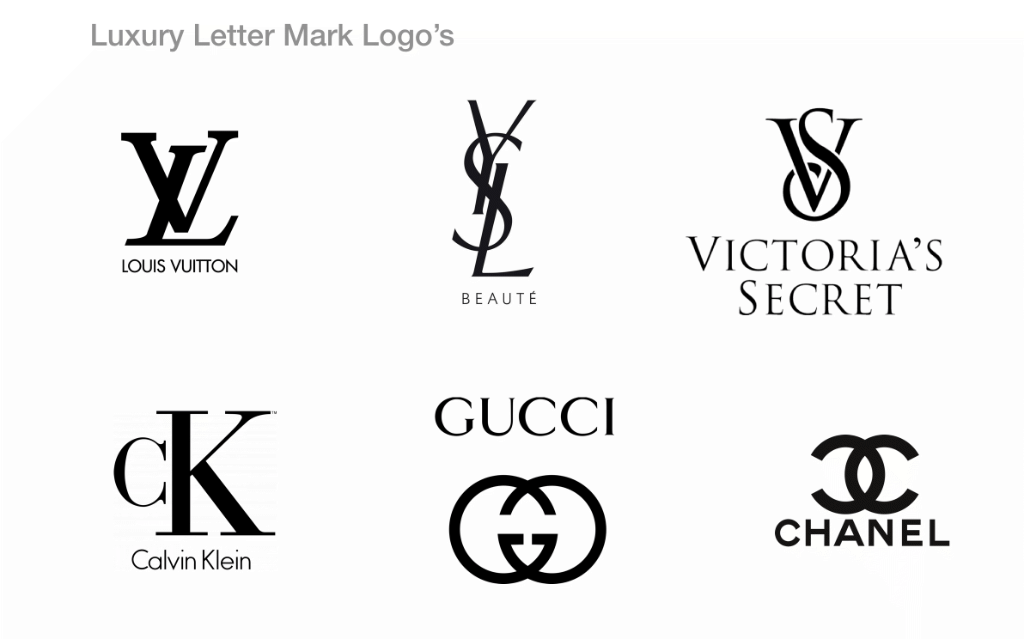
2. Social Media Graphics 📱
- Designing posts, banners, and ads for Instagram, Facebook, and YouTube
- Creating eye-catching thumbnails for videos
- Working with trendy visual styles for engagement

3. UI/UX Design (Web & App Design) 💻
- Designing website layouts and mobile app interfaces
- Learning tools like Figma, Adobe XD, and Sketch
- Creating wireframes and interactive prototypes
![UI vs UX Design: What's the Difference? [2024]](https://www.mindinventory.com/blog/wp-content/uploads/2023/11/difference-between-ui-ux.webp)
4. Photo Editing & Digital Art 🖌️
- Retouching photos for fashion and advertising
- Creating digital paintings and artwork
- Using Adobe Photoshop, Corel Painter, and Procreate
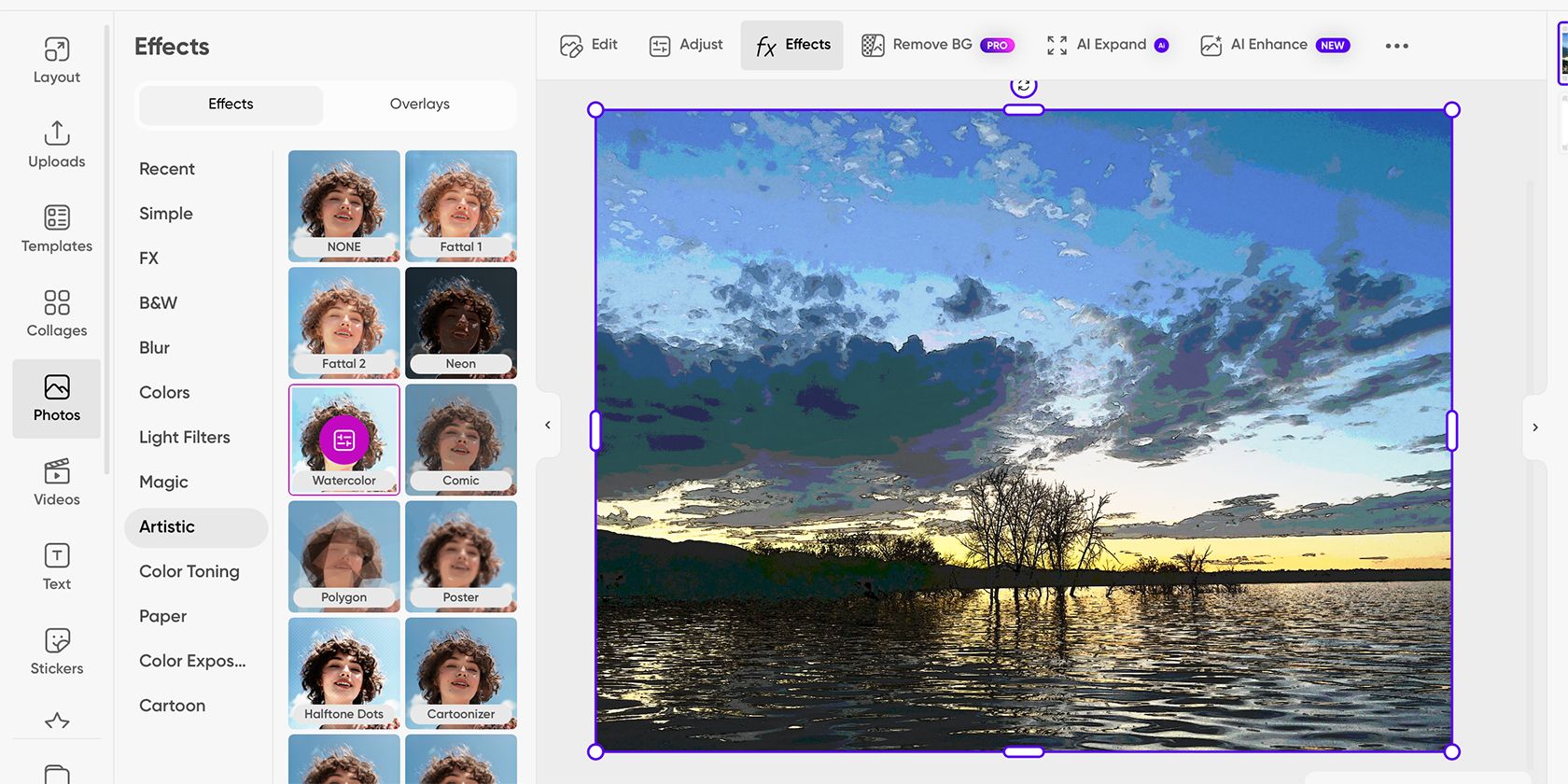
5. Animation & Motion Graphics 🎥
- Designing animated social media posts
- Creating intro videos and logo animations
- Learning Adobe After Effects & Blender
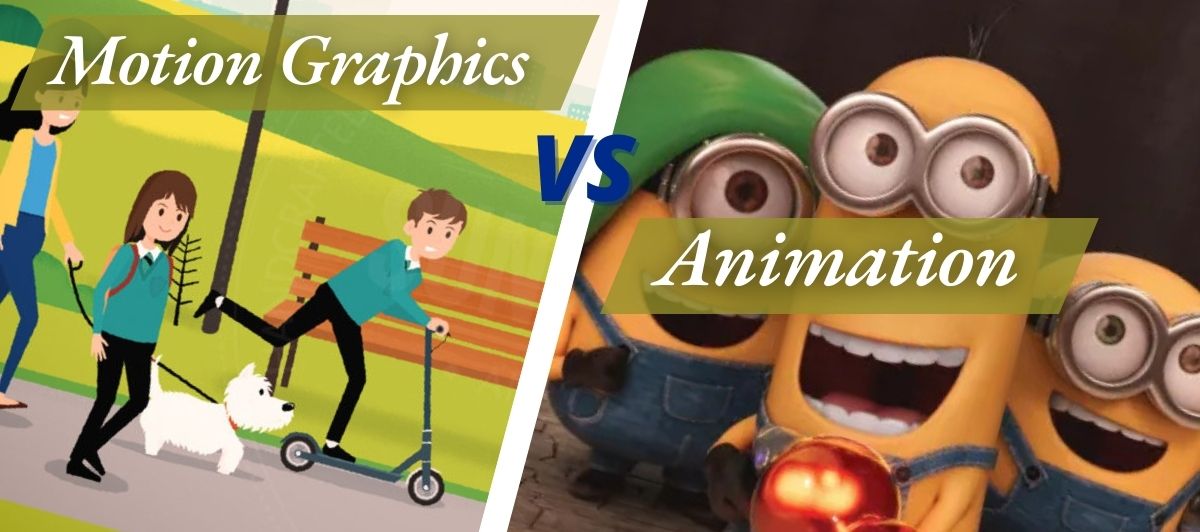
6. Print Media Design 📰
- Designing brochures, magazines, and posters
- Creating packaging and product labels
- Working on large-format print designs like billboards

7. 3D Designing & Visualization 🏗️
- Creating 3D models for products and architecture
- Using Blender, Cinema 4D, and Maya
- Working in advertising and game design
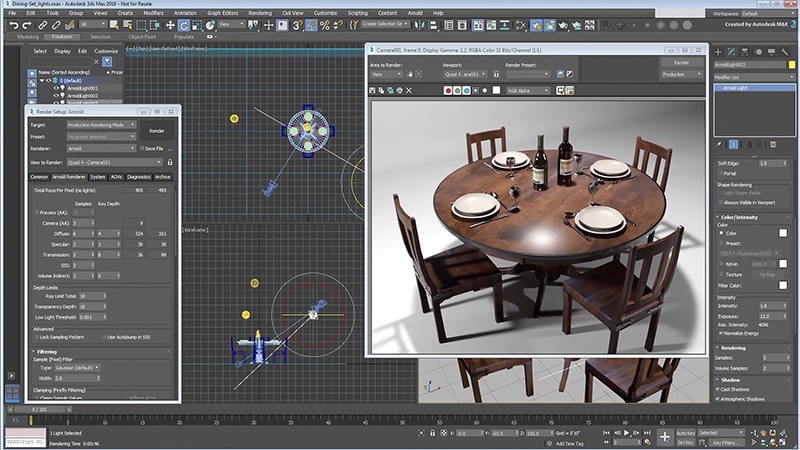
8. Freelancing & Entrepreneurship 💰
- Learning how to sell designs on platforms like Fiverr, Upwork, and Behance
- Building a personal brand and portfolio
- Starting a print-on-demand business (T-shirts, mugs, etc.)

WE CAN ALSO MAKE A GOOD AMOUNT OF MONEY BY LEARNING THIS SKILL. HERE ARE SOME WAYS
1. Freelancing (Work Online & Earn) 💻
Freelancing is one of the most popular ways to earn money in graphic design. You can work with clients worldwide from the comfort of your home.
Best Freelance Platforms:
🔹 Fiverr – Sell logo design, social media posts, and other design services
🔹 Upwork – Find long-term and high-paying clients
🔹 Freelancer – Bid on projects from international clients
🔹 PeoplePerHour – Get paid per project or per hour
🟢 Earnings: Beginner freelancers can earn $5-$50 per design, while experienced designers charge $100-$1000 per project.
2. Full-Time Graphic Design Job 🏢
If you prefer a stable income, working as a full-time designer is a great option. Companies hire graphic designers for:
✅ Advertising & Branding
✅ Social Media Content Creation
✅ UI/UX Design
✅ Print & Packaging Design
Where to Find Jobs?
🔹 LinkedIn
🔹 Indeed
🔹 Company Websites
🟢 Earnings:
- Junior Designer: ₹15,000 – ₹30,000/month
- Senior Designer: ₹50,000 – ₹1,00,000/month
3. Selling Graphic Templates & Designs 🛍️
If you don’t want to work with clients, you can create and sell ready-made templates.
Best Platforms to Sell Designs:
🔹 Creative Market – Sell fonts, logos, and templates
🔹 Envato Elements – Earn by selling digital assets
🔹 Gumroad – Sell e-books, templates, and design resources
🔹 Adobe Stock – Sell stock illustrations and graphics
🟢 Earnings: Designers make $100-$500 per month passively by selling design
“Design is not just what it looks like; it’s how it works. Let’s create something amazing together. Feel free to reach out!”
“Design is more than just a profession for me—it’s a passion that fuels creativity and innovation. I’m always eager to learn, grow, and take on new challenges. Let’s connect!”
For better experience you can visit to CBAINFOTECH that will offer you this course in a genuine price with skilled and professional trainers. Aso the eqipment will be provided by the CBAINFOTECH to you.
ADRESS-CBAINFOTECH Kalanaur Rd, near Kalsi PalaceDesh Bhagat Nagar, Gurdaspur, Punjab 143521
Phone: 09888353434
Hours: Open 9 to 5 Closes 6 pm ·
